This site requires Javascript.
Please enable Javascript before proceeding:
Firefox
- In the FireFox address bar, type about:config.
- Look for the javascript.enabled setting.
- Set it to true by right-clicking and pressing toggle.
Internet Explorer
- On the Tools menu, click Internet Options, then click the Security tab.
- Click the Internet Zone.
- If you do not have to customize your Internet security settings, click Default Level. Then do step 4.
- If you have to customize your Internet security settings, follow these steps:
a. Click Custom Level.
b. In the Security Settings - Internet Zone dialog box, click Enable for Active Scripting in the Scripting section. - Click the Back button to return to the previous page, and then click the Refresh button to run scripts.
Chrome
- In the Chrome address bar, type chrome://settings/content.
- Select “Allow all sites to run JavaScript”.
- Click done and close the settings tab.
- Refresh the page.
Abstract Submission Site
Please create an account to submit an abstract for NASTT’s 2017 No-Dig Show. The system will not recognize your log in from last year or your NASTT membership information, although you can use that same information to set up your account this year.